Replacing items is time-consuming
In Illustrator, replacing images can be time-consuming—each one has to be swapped manually using the file picker dialog. This plugin offers a faster solution, letting you replace images with just a single click, saving you time and hassle.
How use it?
the basic usage is select image you want to replace through dialog or drop image on panel. and load images on document. you can select replace image and select image you want to target. after selected, just click switch imgs button and the Extension replaces items simultaneously.
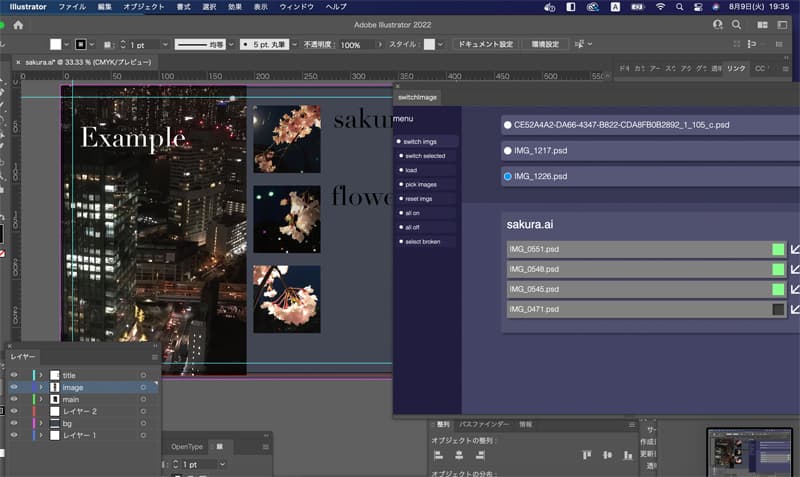

More details
to load replaced images, click the load button and panel loads all of placed images and documents. check images you want to replace. any unlinked image is displayed as a broken. other menu buttons are below.
switch imgs
replace images you checked on panel.switch selected
it replaces images you selected on document.load
load documents and replaced images.pick images
pick images you want to replace through dialog.reset imgs
remove images to replace from list.all on
check on all of placed images on list.all off
check off all of placed images on list.select broken
check on all of unlinked images.
Note other detailes
the Extension doesn't detect documents and images change. please if you edit any image or document, click the load button and you have to load images on panel. current image data and panel data must be same.
this is limited version. I develop full version. the version has search function and extract embed images function. but I'm still not sure how it will be published
DownLoad
update ver1.1
it didn't work well on Windows OS. on ver1.1, it was fixed.
download the zxp file here
